OnPointMo
Employer FAQ
Scroll down
How do Employers Post Jobs using OnPoint Career Finder?
Using OnPoint’s Career Finder is really easy and the ability to post jobs is available at no cost to you thanks to Taney County Partnership and the Branson / Lakes Area Chamber of Commerce. If this is your first time posting on this platform, register your company and begin posting your jobs. Right now, we are accepting job listings from employers in Taney and Stone counties.
If you’ve posted to the old Branson Chamber or Taney County Jobs page, the last position you posted should be available 30 days from your last submission. If it’s been longer than 30 days or the job has disappeared, you’ll need to post a new job by clicking the “Post a Job” link at the top of the home page. Feel free to contact an admin for help.
Information to Include on Listings
Put as much information in the job post as possible so potential candidates can find your company and learn as much as they can about the open position. Feel free to ask candidates to forward a resume, work sample or cover letter. They’ll be able to upload multiple files which will be sent directly to you through your listing.
How Candidates Apply for Opportunities
Candidates can apply to a position right from your post and their information will be emailed to the address you have on file. Your listings will be live for 30 days (by default) and will also be saved in the “Manage Jobs” area so you can renew a post after the 30 days are up or leave the expiration date blank for jobs without an application deadline. Remember to go into your Jobs Dashboard and use the “Mark as Filled” button when you have filled the position(s).
Including Multiple Job Titles in One Listing
We do allow employers to list multiple jobs under one listing but we do ask that you keep them targeted to a general skill set. If you are looking for a variety of customer service positions, for example, your job title in your listing should say “Multiple Positions Available”. In the “description” area, please list the available positions so candidates know what jobs you are offering and make sure you include brief job descriptions or a link to your website where candidates can learn more. If you are looking for someone with a specific set of skills, please create a separate listing for that job.
Adding Your Logo, Video & Social Media Link
The platform has some cool visual options, too. You can upload a logo and add a video link to your listing. The video can be a company video or a personal message from the hiring manager to let a candidate know exactly what you’re looking for. Additionally, you can add links to social media accounts so candidates can further connect with the company.
Uploading Recruitment Fliers
At this time, the system doesn’t allow employers to upload PDF documents, such as recruitment fliers. However, if you email your PDF file to OnPoint staff, we can upload your PDF or image manually to your listing. When you contact us, please let us know the name of the company and the job title(s) where you would like your PDF or image to be seen.
Additional Workforce Development resources
Through Taney County Partnership, OnPoint has assembled the Workforce Development Collaborative, joining with area employers, service providers and community partners to address and develop solutions to the county’s Workforce Development issues.
Join us every 2nd Tuesday of the month, 8 a.m. at the Branson/Lakes Area Chamber of Commerce!



