OnPointMo
Post a Job
Scroll down
We've made posting your jobs a breeze.
Using OnPoint’s job board is really easy and free to use! If this is your first time posting on this platform, please create an account and begin posting your jobs. Right now, we are accepting job listings from employers in Taney and Stone counties.
For more tips, visit our Employer FAQ page
- Receive resumes via email OR have candidates apply directly to your company website. Listen up, this part is important! In the “Application Email / URL” section, put your email address if you’d prefer to be sent resumes OR put your company’s career page to allow candidates to apply online. You can pick one or the other but not both! Choose wisely.
- Get your company on the map! Add your full address to the “Location” section to be seen on the interactive map.
- Add the “Job Region” of your company and the “Job Category” of the job you’re posting. If you don’t see what you’re looking for, contact the administrator for help.
- You can add your contact information so candidates can reach out to you. If you complete the “Candidate Name / Phone Number” sections, that information will be live on your listing.
- Add a job description. Put as much information in the job post as possible so potential candidates can find your company and learn as much as they can about the open position. Feel free to ask candidates to forward a resume, work sample or cover letter. They’ll be able to upload multiple files which will be sent directly to you through your listing. If your job has an expiration date, add a “Closing Date”. Otherwise your job will expire in 30 days.
- Check to “Allow Facebook Applications” to allow candidates to apply for your positions using their Facebook profile.
- Add a recruitment video link and links to your website and social media profiles to allow candidates to connect with you.
- Upload a company logo so we know who you are. This logo will show up in on the Jobs Board and on your job listing.
- Let us know you’re not a robot using our Captcha form and BINGO! You’ve posted your job :)
If you’ve posted to the old Taney County Jobs page within the last 30 days, you may see one of your jobs listed. Create a new account and contact the administrator to add the job to your account. If it’s been longer than 30 days or the job has disappeared, you’ll need to post a new job.