OnPointMo
Candidate FAQ
Scroll down
How Job Candidates can use the On Point Career Finder
Candidates can use the OnPoint’s Career Finder’s awesome features perfect those on the hunt for a new job. If you’re new to the jobs board, you’ll want to click the “Sign Up” link to get registered. Jot down your login credentials so you can access your account later.
The jobs board allows you to:
- Search, find and apply for jobs directly on your mobile device or desktop
- Manage the jobs you have applied to from a convenient, secure dashboard
- Easily apply to the jobs that suit you best via the web form
- Submit your previously uploaded resume, cover letter and other documents to save time
- Upload a video resume and add a link to your LinkedIn, personal website or portfolio so an employer can see the skills you really have to offer
Any job search advice for me before I get started?
Remember to put your best foot forward when using this site! Employers will be expecting you to be on your game, so check for spelling & grammatical errors or typos before you apply for a job. If you need help getting your resume up to par or if you’d like to speak with a live person to get advice about your job hunt, contact the Missouri Job Center in Branson to set up an appointment.
Check out the Candidate Resources page for additional community partners that can help you keep your job search game on point :).
Job Search Advice from the Experts
- Top Job Hunting Tips for 2016 (Forbes)
- 30 Most Lucrative Skills You Can Learn Online
- Move ahead in your career with FREE tutorials on resumes, the job search, interviewing, and much more.
- The Best Job-Hunting Tips of 2016 From the Experts (Career-Cast)
- Turning Seasonal Employment into a Full-Time Position (LEVO)
- 3 Things You Must Do When Applying for a New Job (LEVO)



